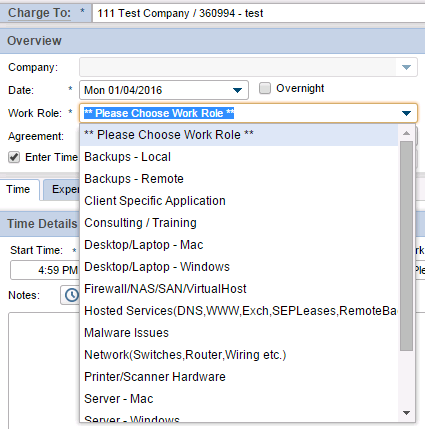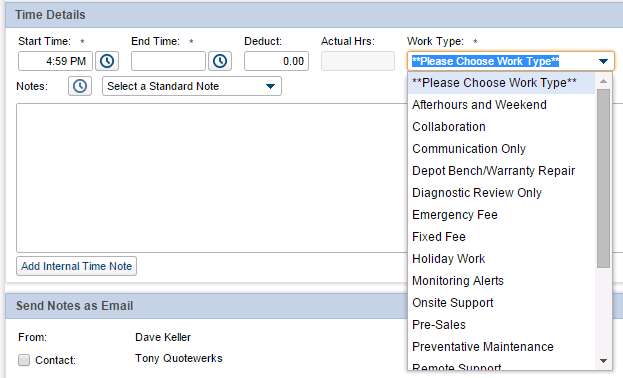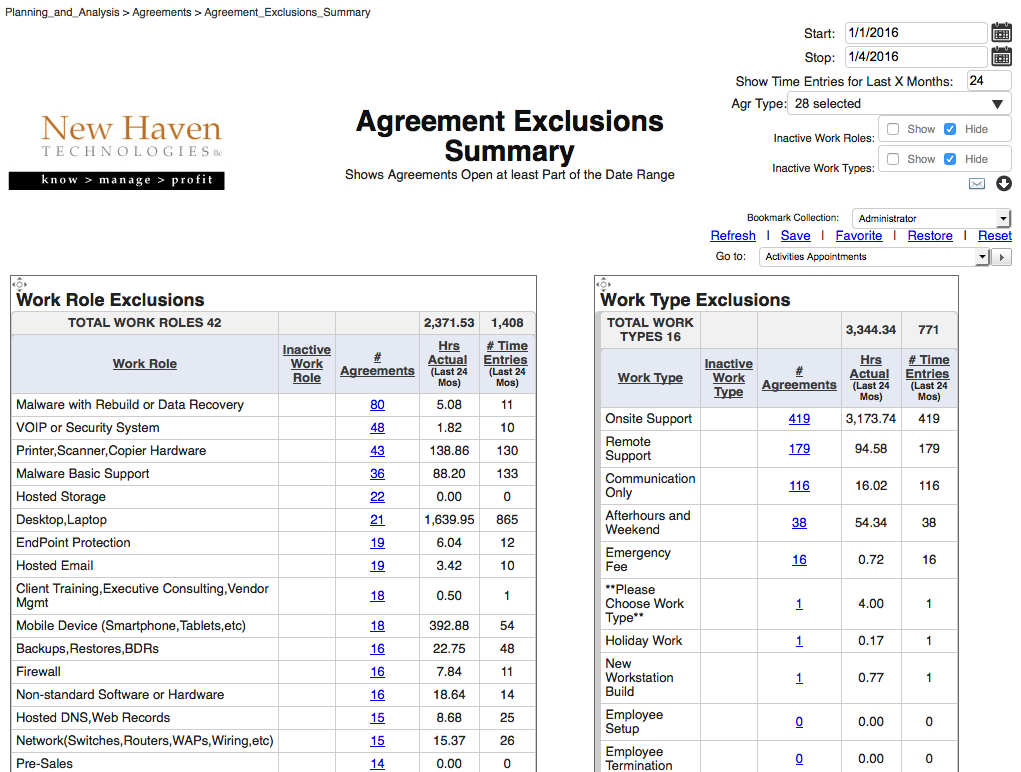What’s the #1 issue that most MSPs struggle with? Accurate “Time Entry” in ConnectWise.
|
You need to KNOW where your engineers are spending their time, even if your clients are all “flat-fee fully managed” clients? Why? Without an accurate idea of how much engineering time is being consumed to service a given client, there is no accurate way to determine if you are profitable on that client.
There are many ways to improve Time Entry, but we suggest that the logical place to start is to SIMPLIFY what you are asking your engineers to record in ConnectWise. Most of us have been using ConnectWise for several years, and almost ALL of us have made changes in how we use ConnectWise as we learned more about the product. So there may be things in ConnectWise that you USED to use, but now are just “historical artifacts”. Two of the MOST COMMON areas where many MSPs find “extra junk” entries in ConnectWise are “Work Roles” and “Work Types”.
So, when your engineers make a time entry, they have to specify a Work Role and a Work Type, and the list of potential entries they have to choose from may be VERY large…
Take a look at the work role and work type “choices” that your engineers are confronted with every time they enter their hours. Are there MORE entries there than necessary? If so, that makes Time Entry more complicated (and perhaps confusing) than necessary.
OUR RECOMMENDATION:
You can set Work Roles and Work Types that you no longer use as “inactive”, which will REMOVE them from the Time Entry screen that your engineers are confronted when they enter their time. (Mark them as “inactive” via the setup tables for Work Role and Work Type.) Simplifying the choices during Time Entry to only those that are currently “in use” will make the process easier, faster and more accurate. It’s not a panacea, but will improve your Time Entry results.
THE NEW HAVEN APPROACH
One of the challenges of “inactivating” Work Roles and Work Types is to determine:
- What agreements REQUIRE those roles/types for billing purposes? (generally to generate an additional invoice for work NOT included in an agreement)
- How OFTEN do we actually USE that Work Role/Work Type in the scenario where it DOES generate an additional invoice?
Answering these two questions can be a difficult task. At New Haven, we provide this information in a report called “Agreement Exclusions Summary” report. Here’s a screenshot:
A few items of note on this report (click report image for larger display):
- # Agreements shows you how many agreements (that are active in the date range you specify) that “exclude” (i.e. generate a billable invoice) for this Work Role or Work Type.
- Hrs Actual shows the total time which was “excluded” from agreements over the number of months you choose (in the upper-right of the report).
- # Time Entries shows the total number of time entries which were “excluded” from agreements over the number of months you choose.
- Blue Hyperlinks allow you drill-down to see all the agreements, all the agreement-related tickets, and all the time entries under each category.
So what? How does that help? Look closely at the number of hours tallied for each Work Role and Work Type. Is this “significant” enough for you to continue to use that role/type? Do the same for the number of time entries as well. You may be able to make a strong case that “inactivating” roles/types that are rarely used can SIMPLIFY your time entry accuracy and timeliness, so it may be worth removing them from your engineers time entry screen.
At New Haven Technologies, we provide access to information so that you can make data-driven, informed decisions about your MSP business. Our service is provided on a month-to-month basis, and starts with a free two-week trial on your network with your data. We also include customized reporting, dashboards and SmartPhone reports, all at no additional cost as part of the service. If you are interested in learning more, just “reply” to this e-mail, or you can sign up for your free two-week trial at https://www.newhaventech.com/Trial
Best Wishes for continued success in building your MSP practice!
Dave Keller
Founder and Chief Consulting Officer
New Haven Technologies, LLC
Keller.D@NewHavenTech.com
(765) 335-KNOW
Stop Guessing. Start Knowing.
www.NewHavenTech.com