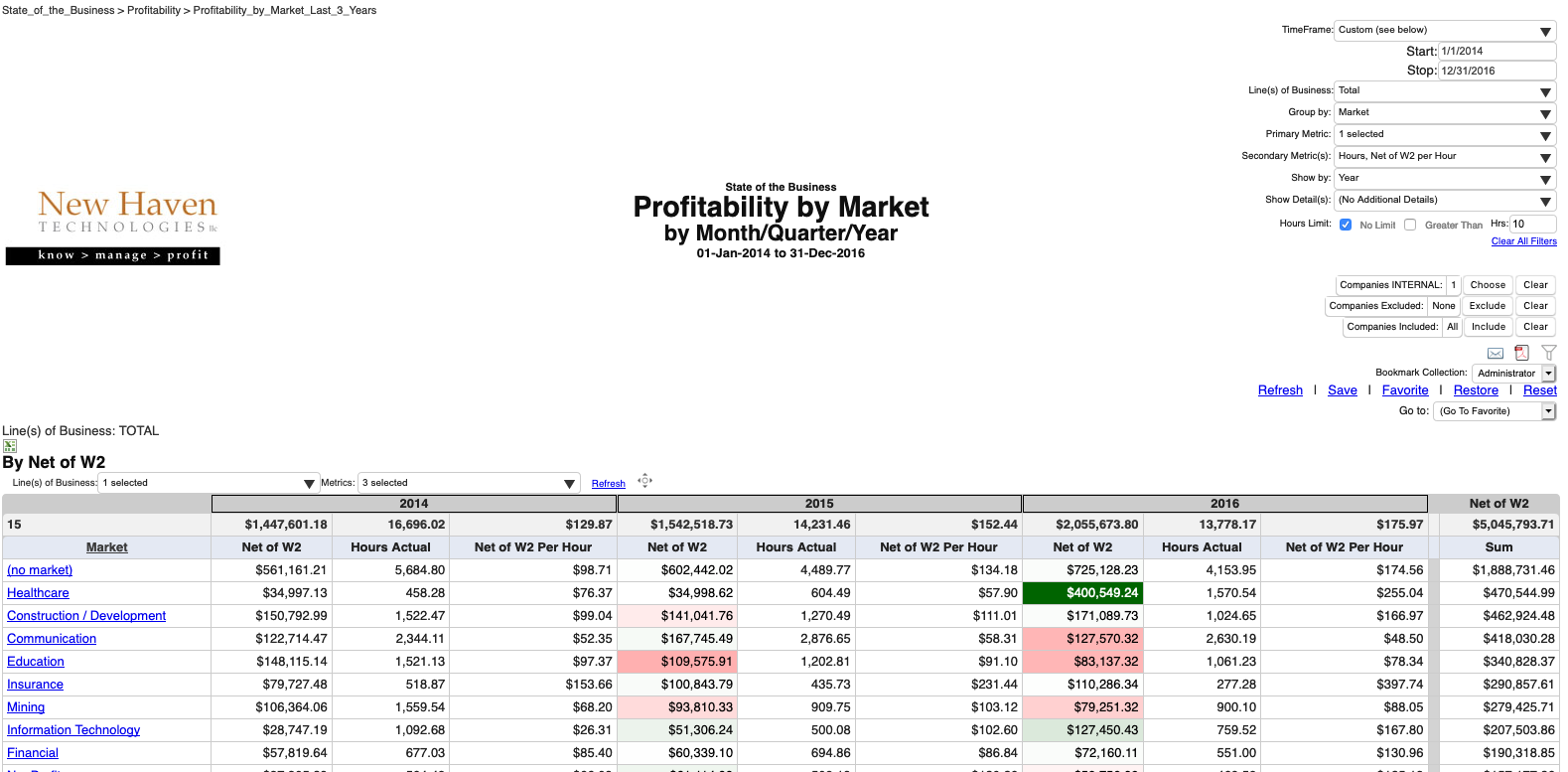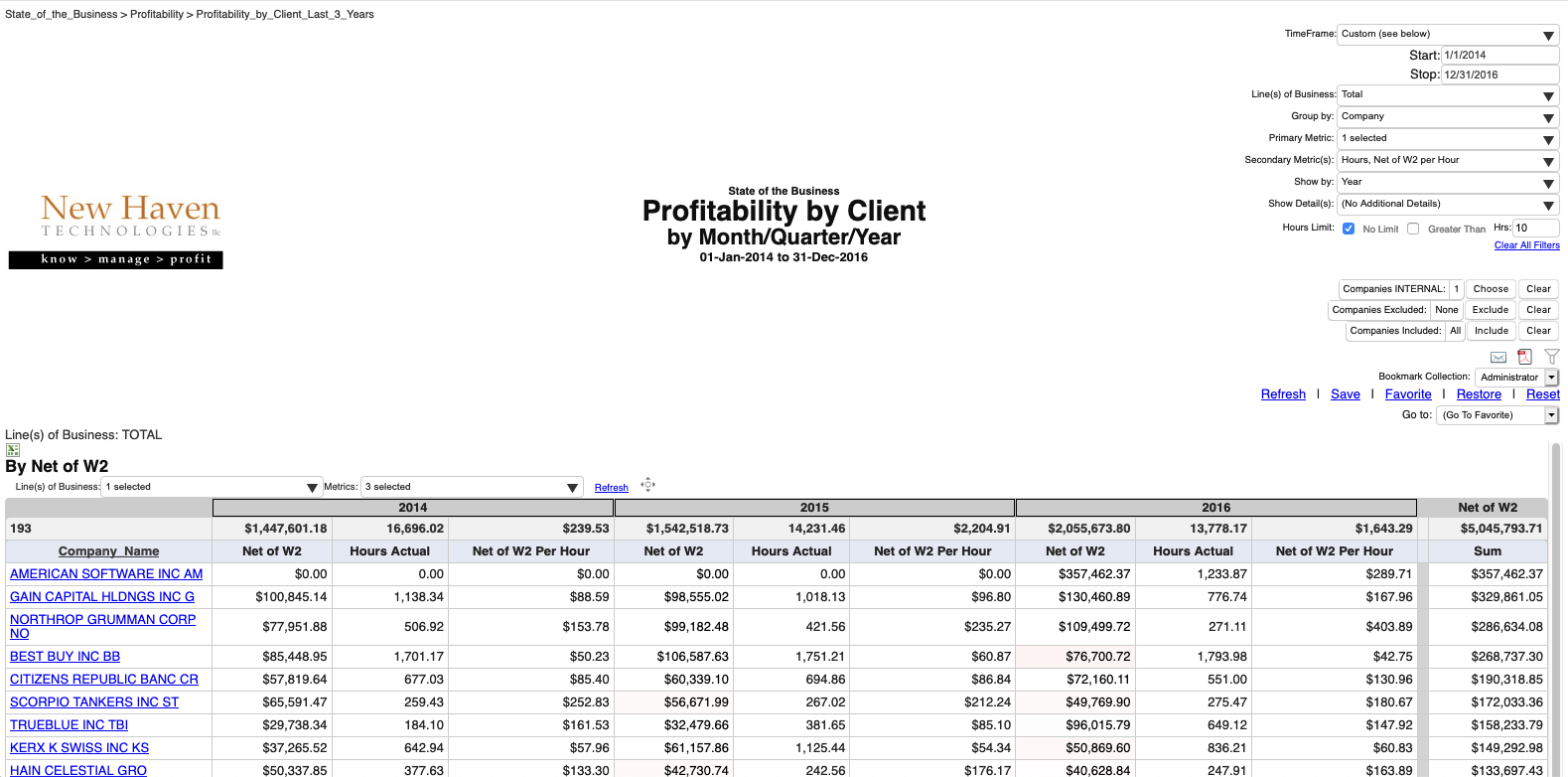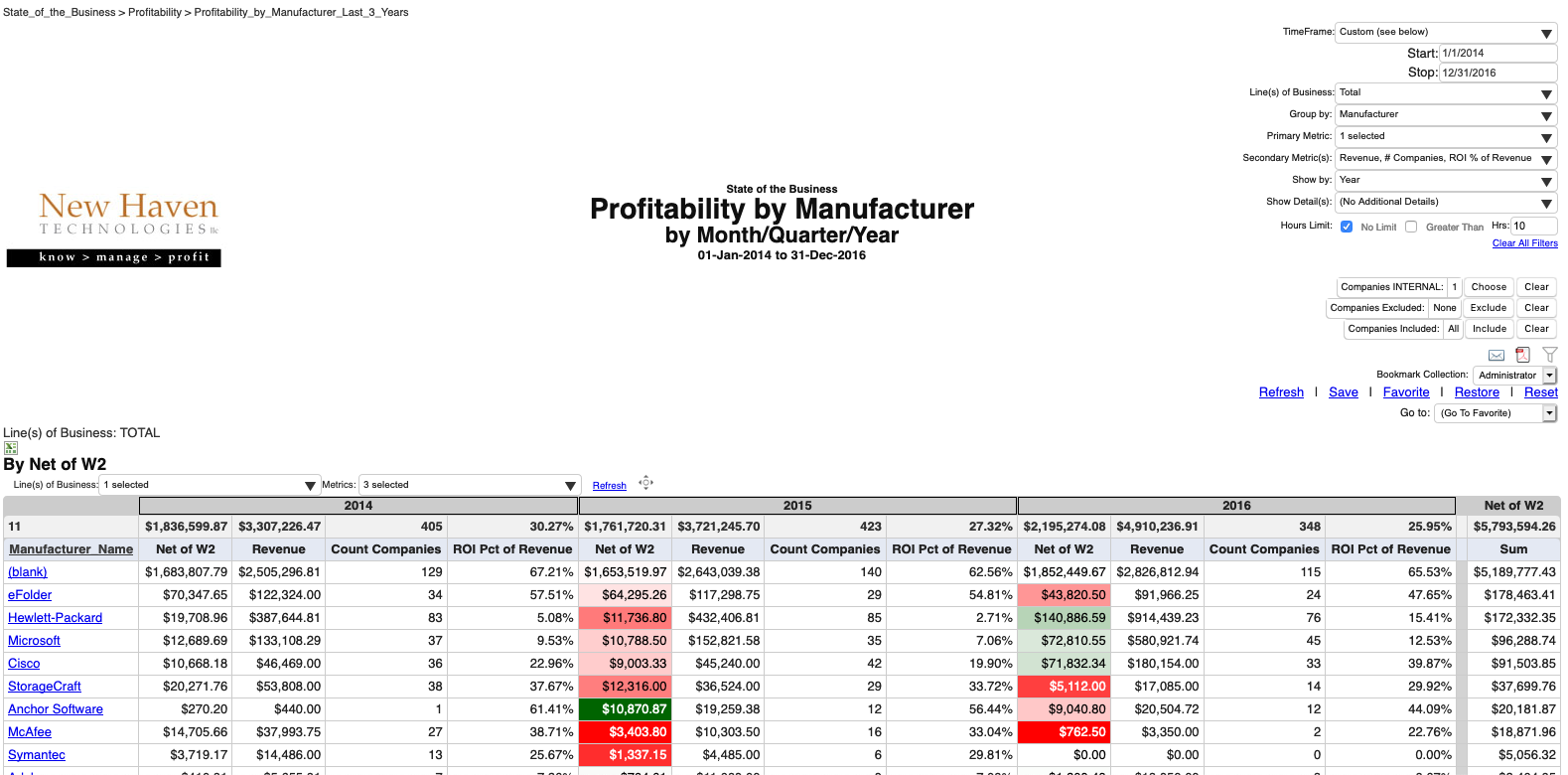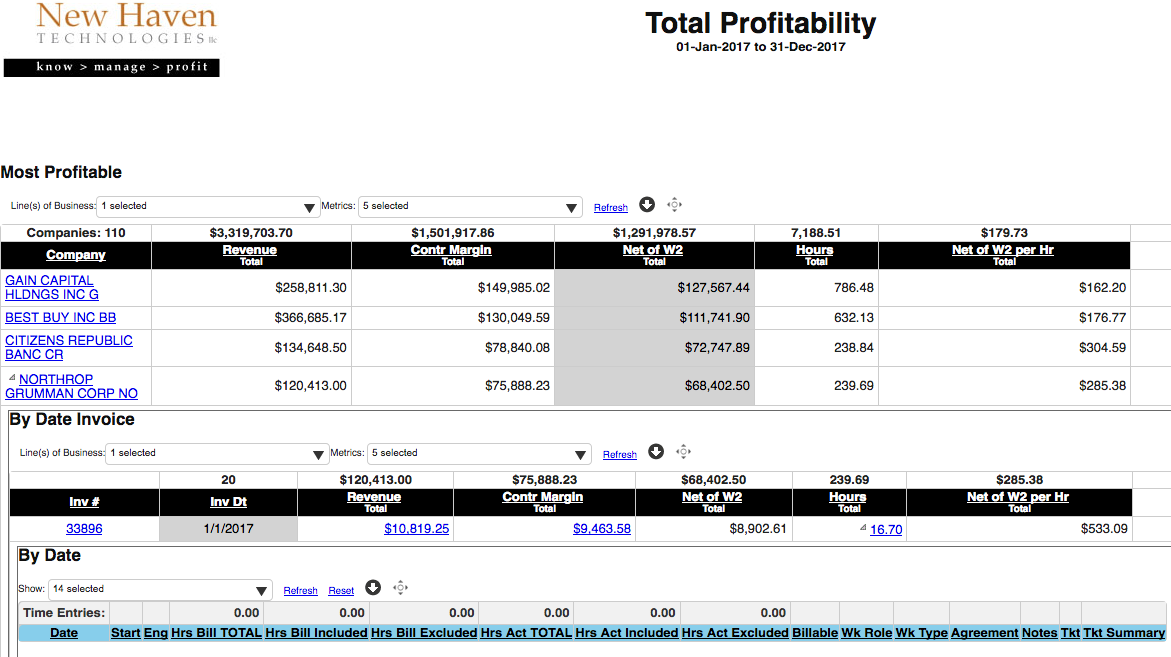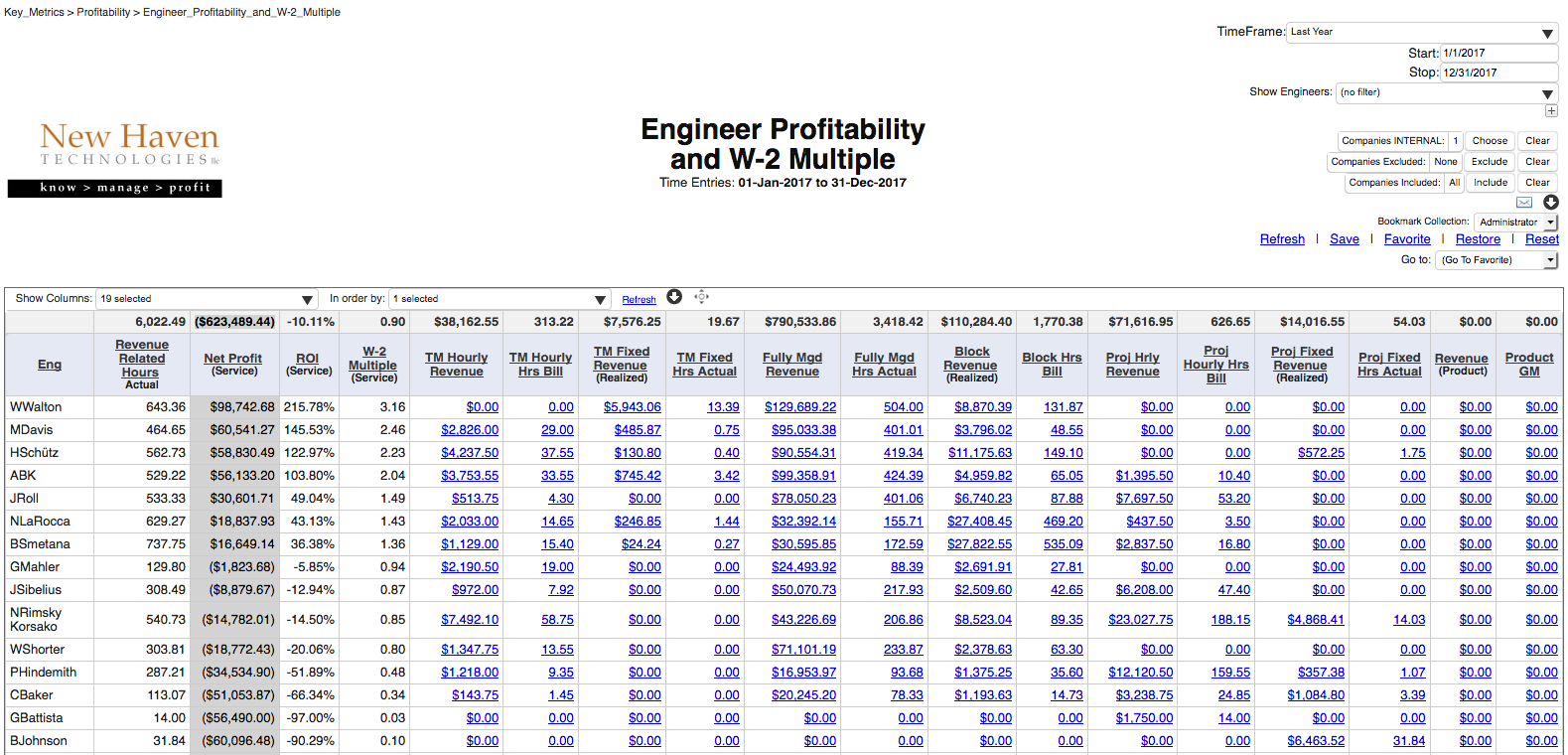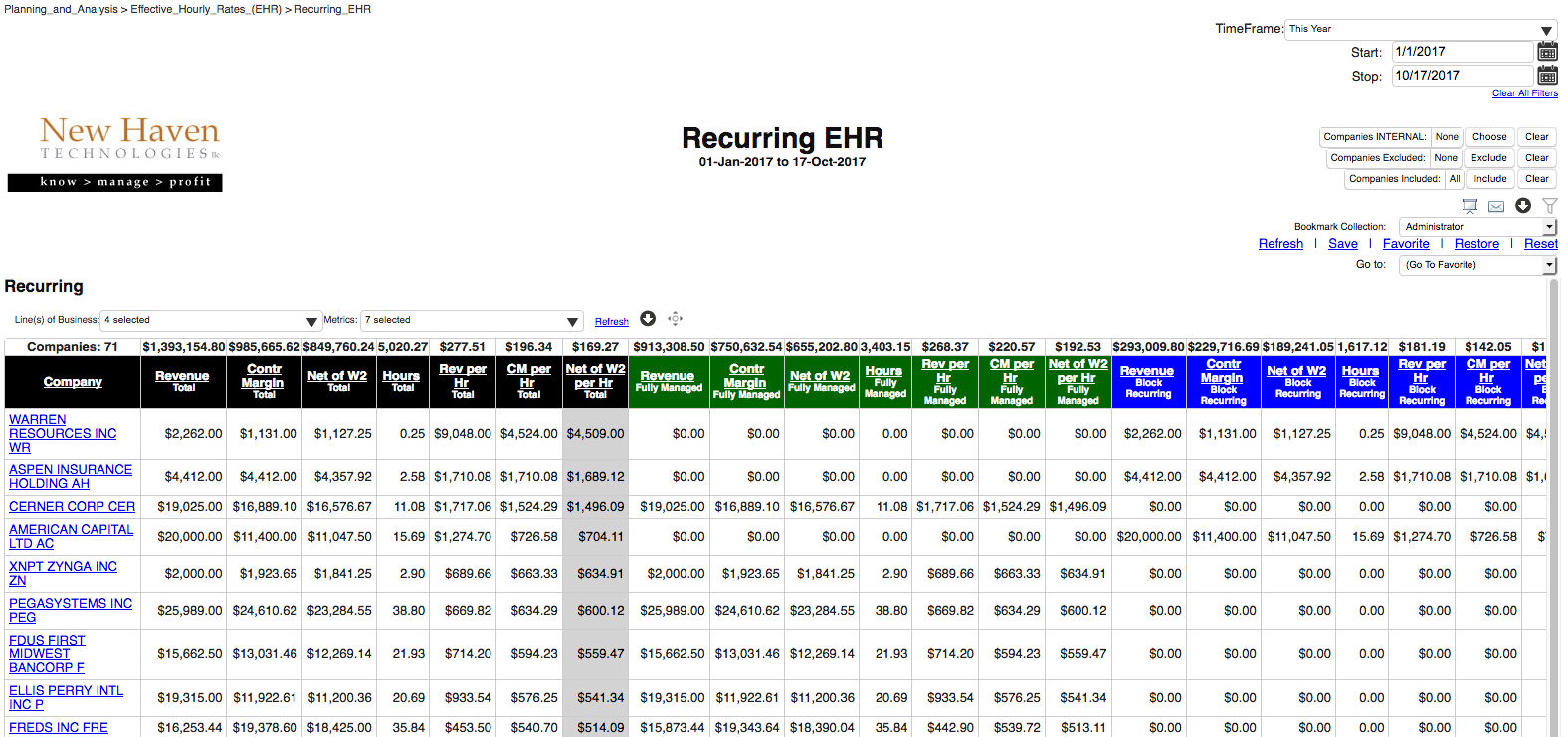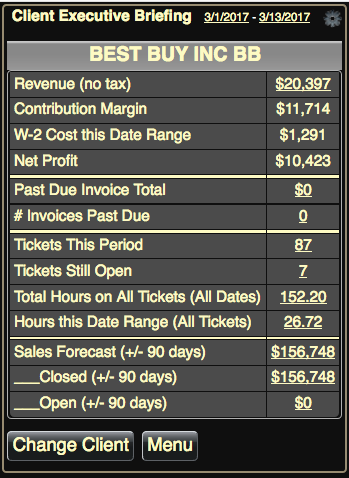Love ConnectWise, but hate their reports?
Get unlimited Custom ConnectWise reports and over 300 Interactive Reports,
Dashboards and SmartPhone Reports for you and your entire staff for less than
$10 per day…
Do you need BETTER information to manage your MSP Practice? FASTER? More
ACCURATE? Do you need to be able to VERIFY that the information in the report is
CORRECT? Do you want to focus on MANAGING your MSP Practice rather than trying to
figure out how to GET the information you need from the hundreds of tables and
thousands of fields in the ConnectWise database? If that sounds like you, keep
reading. Here’s some of our most favorite examples:
State of the Business
Start with the fundamentals of your business:
ARE YOU IN THE RIGHT MARKETS?
How much of your business is in each vertical Market? Which is most profitable?
Which is most profitable per hour? Where should you grow your business? What
markets should you exit?
DO YOU HAVE THE RIGHT CUSTOMERS?
Who are your best customers? Who are your worst?
DO YOU HAVE THE RIGHT VENDOR PARTNERS?
Are you partnering with the right vendors and selling the right products?
Reports
HOW’S BUSINESS?
WHO IS YOUR BEST ENGINEER?
ARE YOU SUCCESSFUL WITH RECURRING REVENUE?
Dashboards
SmartPhone
Free Custom ConnectWise Reports
Subscription is month-to-month with no long term commitment.
Interested?
Onlayn kazinolar?n geni?liyini k??f edin, çünki “Pin Up” platformas?nda müxt?lif oyun t?darükçül?ri v? kazino oyunlar? il? t?hlük?siz ??kild? öz ?ans?n?z? s?nay?n.