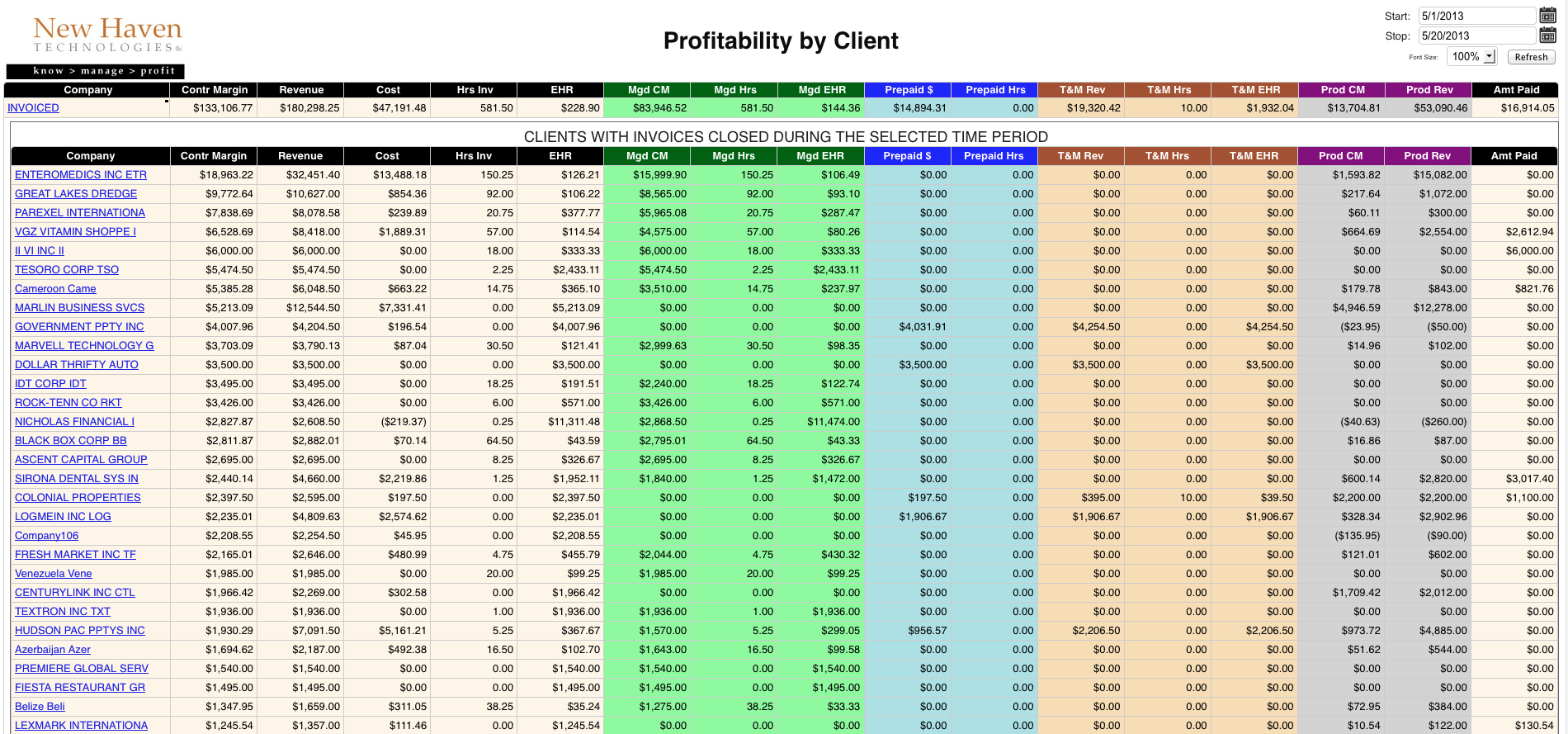PURPOSE
The purpose of the Profitability by Client report is to allow you to understand which of your clients are most profitable over the timeframe that you have selected. In this case, “profitability” really means “contribution margin”, which is the incremental dollars that you receive based on having this client on-board. The Contribution Margin shows the dollars that each client generates to cover your fixed expenses like engineer salaries, rent, etc.
WHY IS THIS IMPORTANT?
It is important to know which clients are generating the most profit so that you can protect and even deepen the relationship with those clients. Conversely, it is important to also know those clients that are generating the LEAST amount of profit, so that you can restructure the arrangement with those clients.
Report Items
Contr Margin – Contribution Margin (Revenue less direct costs) for each company, each invoice, and each line item of each invoice sent out during the selected time period.
Revenue – Sales revenue for each company, each invoice, and each line item of each invoice sent out during the selected time period.
Cost – Direct costs accrued for each company, each invoice, and each line item of each invoice sent out during the selected time period.
EHR – Effective Hourly Rate on this invoice, including both Fully Managed hours and T&M hours.
“Invoice Number” and “Invoice Date” – Shown in the detail section for invoices when you drill-down to the invoice-level detail.
“Description of this Product” – The exact description of each line item on every invoice you’ve sent out during the selected time period when you drill-down to the invoice line-item detail of an invoice.
Mgd CM $ – This is the contribution margin you have received for Fully Managed (flat fee for unlimited time) contracts this month. Since Fully Managed agreements may include a bundle of related services (as “Additions” on the agreement), you may see several invoice lines and even some direct costs associated with a Fully Managed agreement. This report takes all that into account.
Mgd Agr Hours – This shows the number of hours your engineers have spent against this invoice thus far this month. Throughout the month, the amount of revenue you received on this invoice will stay static, but the hours will go up as the engineers “service” this client.
Mgd EHR – Effective Hourly Rate for Fully Managed Services (Fully Managed Service Revenue divided by engineering hours spent on fully managed clients) as of today. Again, this will change throughout the month as the revenue stays static but the number of hours worked increases.
Prepaid $ – Revenue that you have received this month for service contracts that have a “limited” number of hours included.
Prepaid Agr Hrs – The number of hours that your engineers have spent servicing pre-paid agreements related to this invoice (including fixed fee, monthly block, annual block, etc.)
T&M Rev $ – This field shows the amount of “time-and-materials” revenue on this invoice.
T&M Hours – Number of hours of “time-and-materials” work on this invoice.
T&M EHR – Effective Hourly Rate of “time-and-materials” services that you performed related to this invoice.
Product CM$ – Contribution Margin (revenue less direct costs) that you have earned on products included on this invoice.
Product Revenue – Sales Revenue on products sold on this invoice.
Paid – The amount that you have already received in payment from clients related to this invoice.