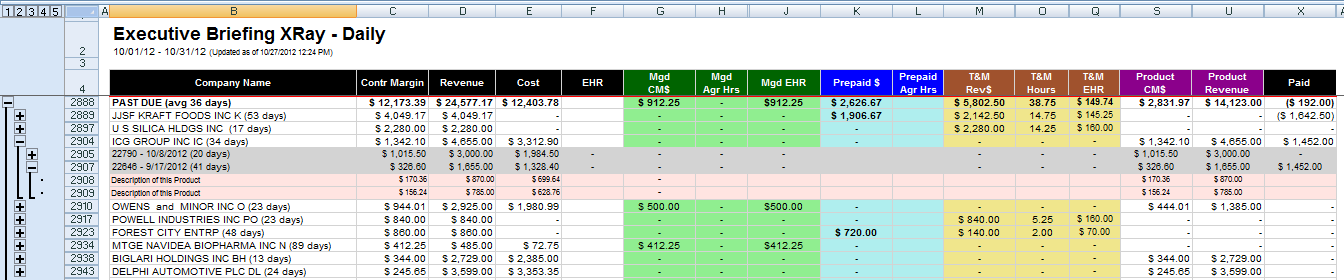PURPOSE
This portion of the daily XRay report shows you invoices that are past due, summarized by client. The companies are shown in descending order starting with the company with the largest outstanding contribution margin (i.e. “profit”) owed to you. As is the case is all XRay reports, the figures estimated are broken into various components (detailed below).
WHY IS THIS IMPORTANT?
Managing your cash flow is important for general working capital needs, and especially important if you sometimes do large hardware deals, as you’ll likely need to be able to pay your suppliers for the hardware even before the client pays you for the hardware after it has been installed.
Report Items
Contr Margin – Contribution Margin (Revenue less direct costs) for each company, for each invoice, and for each line-item of each invoice.
Revenue – Sales revenue (i.e. invoice amount) for each company, for each invoice, and for each line-item of each invoice.
Cost – Number of T&M engineering hours provided for this client this month which have not yet been billed.
EHR – Effective Hourly Rate for this client this month for T&M invoices (T&M revenue / T&M hours spent)
“Invoice Number”, “Invoice Date” and “(Days Past Due)” – Shown in the detail section for invoices when you drill-down to the invoice-level detail.
“Description of this Product” – The exact description of each line item on every invoice you’ve sent out this month when you drill-down to the invoice line-item detail of an invoice.
Mgd CM $ – If work has been done for a Fully Managed contract, this shows the estimated “value” of that work towards the contract based on number of hours spent and the hourly rate on that contract.
Mgd Agr Hours – This shows the number of hours your engineers have spent against a Fully Managed contract for this client thus far this month. Throughout the month, the hours will go up as the engineers “service” this client.
Mgd EHR – Effective Hourly Rate for Fully Managed Services (Fully Managed Service Revenue divided by engineering hours spent on fully managed clients) as of today.
Prepaid $ – Shows the amount of the liability (i.e. “prepaid hours”) you have retired this month for service contracts that have a “limited” number of hours included.
Prepaid Agr Hrs – The number of hours that your engineers have spent servicing prepaid agreements related to this invoice (including fixed fee, monthly block, annual block, etc.)
T&M Rev $ – This field shows the amount of “time-and-materials” revenue generated, but not yet billed, to this client.
T&M Hours – Number of hours of “time-and-materials” work done for this client that has not yet been billed.
T&M EHR – Effective Hourly Rate of “time-and-materials” services that you performed for this client that has not yet been billed.
Product CM$ – Contribution Margin (revenue less direct costs) that you have earned on products included on this invoice.
Product Revenue – Sales Revenue on products sold on this invoice.
Paid – The amount that you have already received in payment from clients related to this invoice.