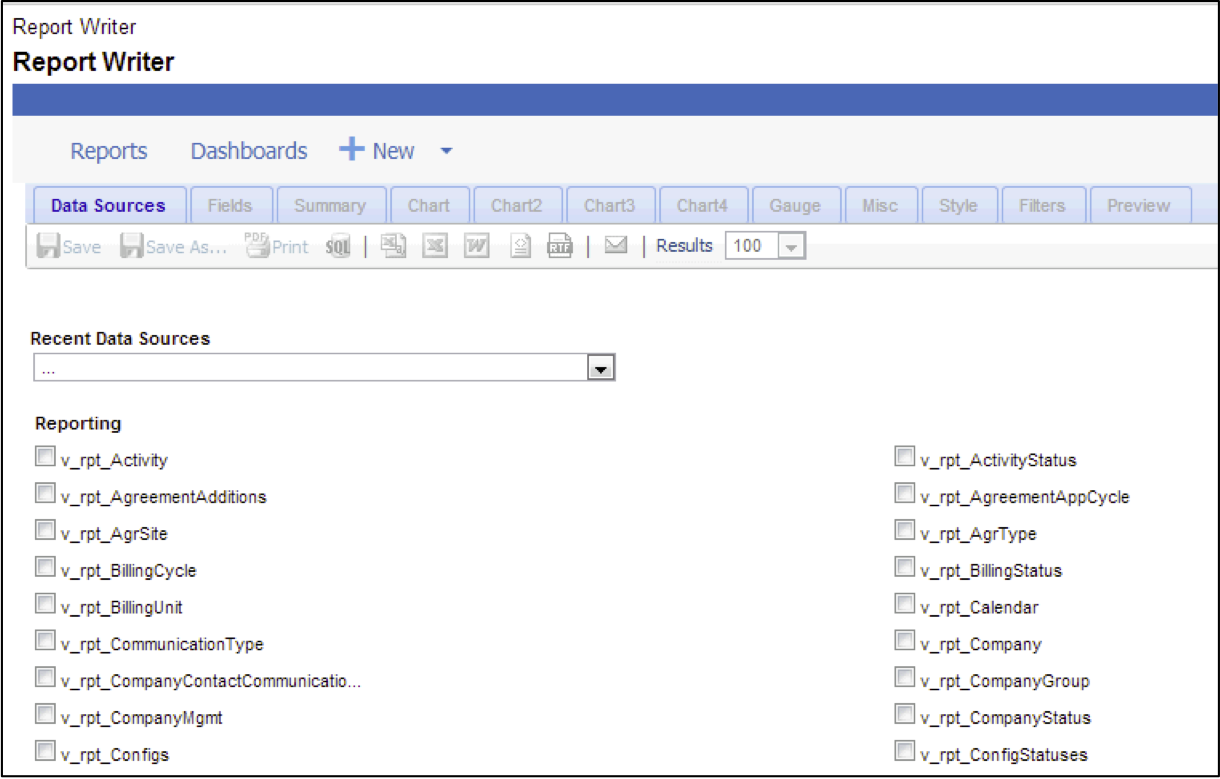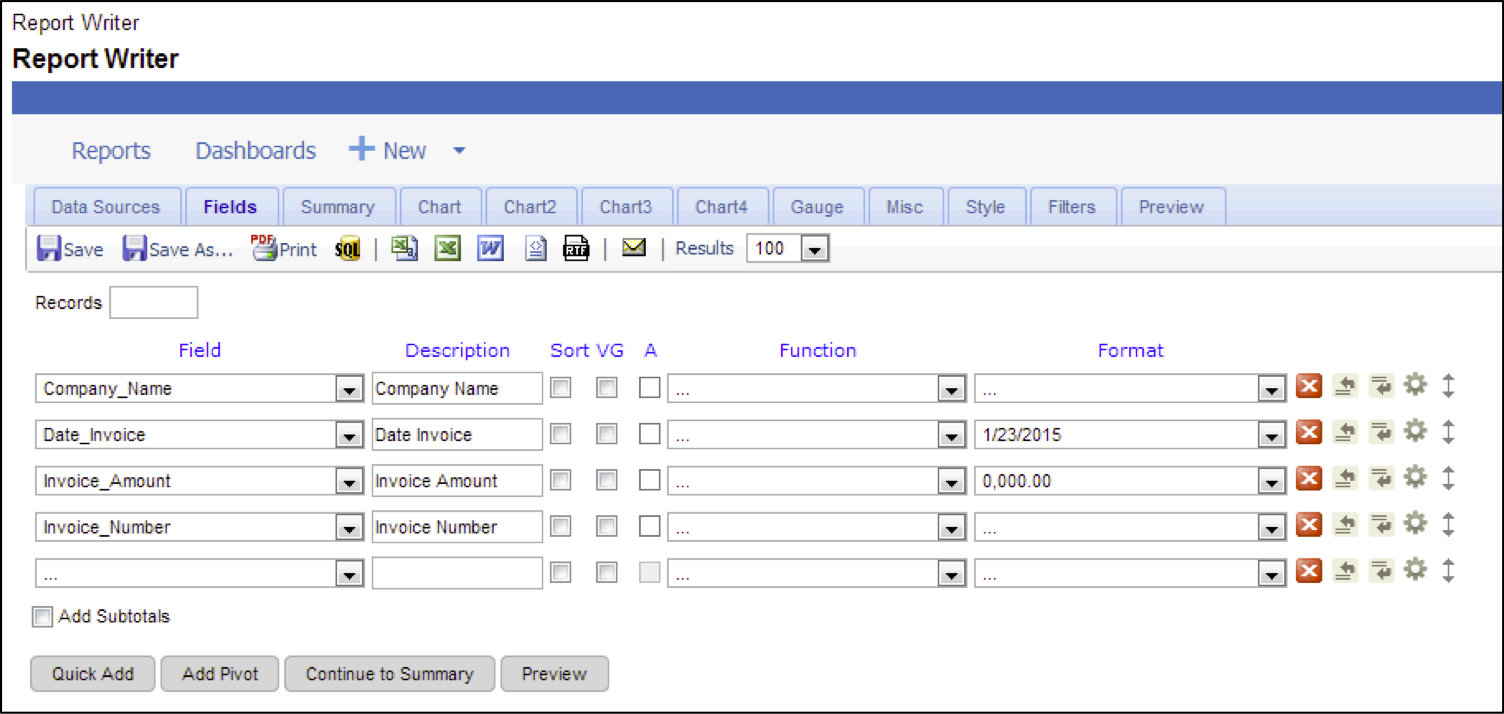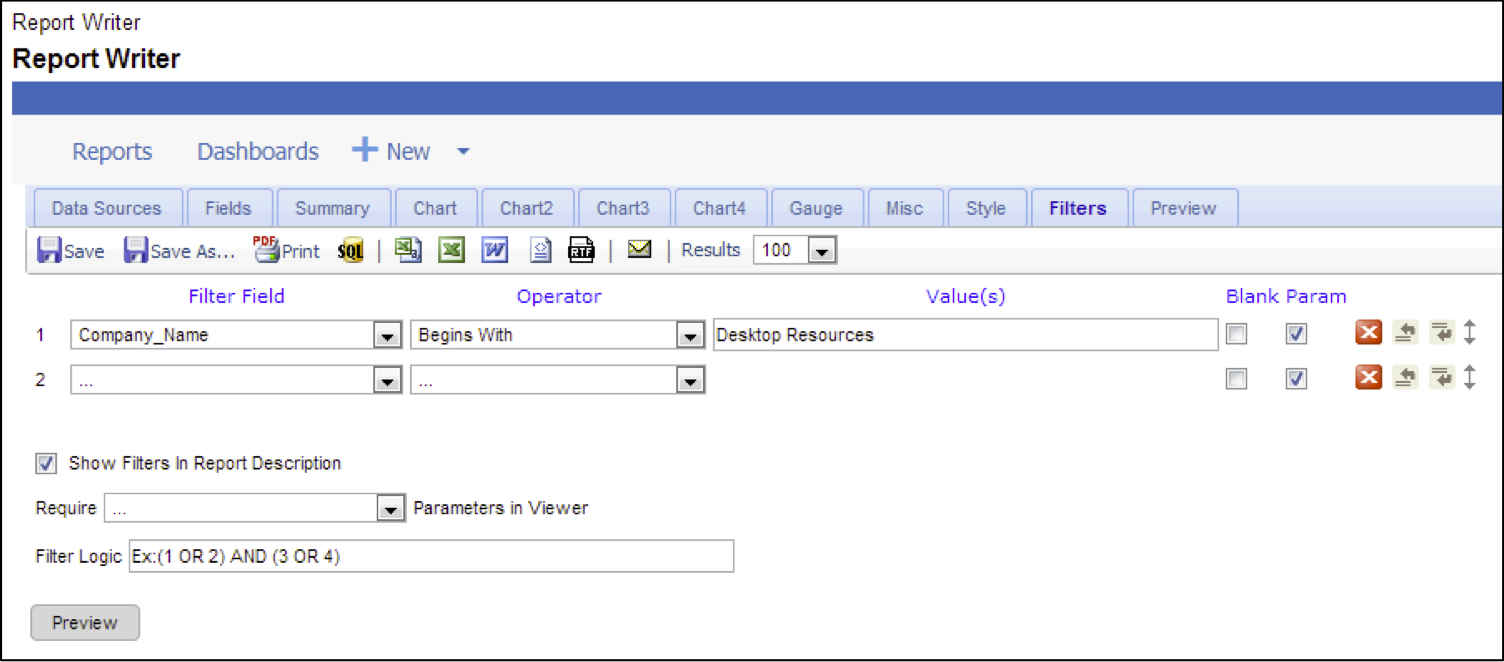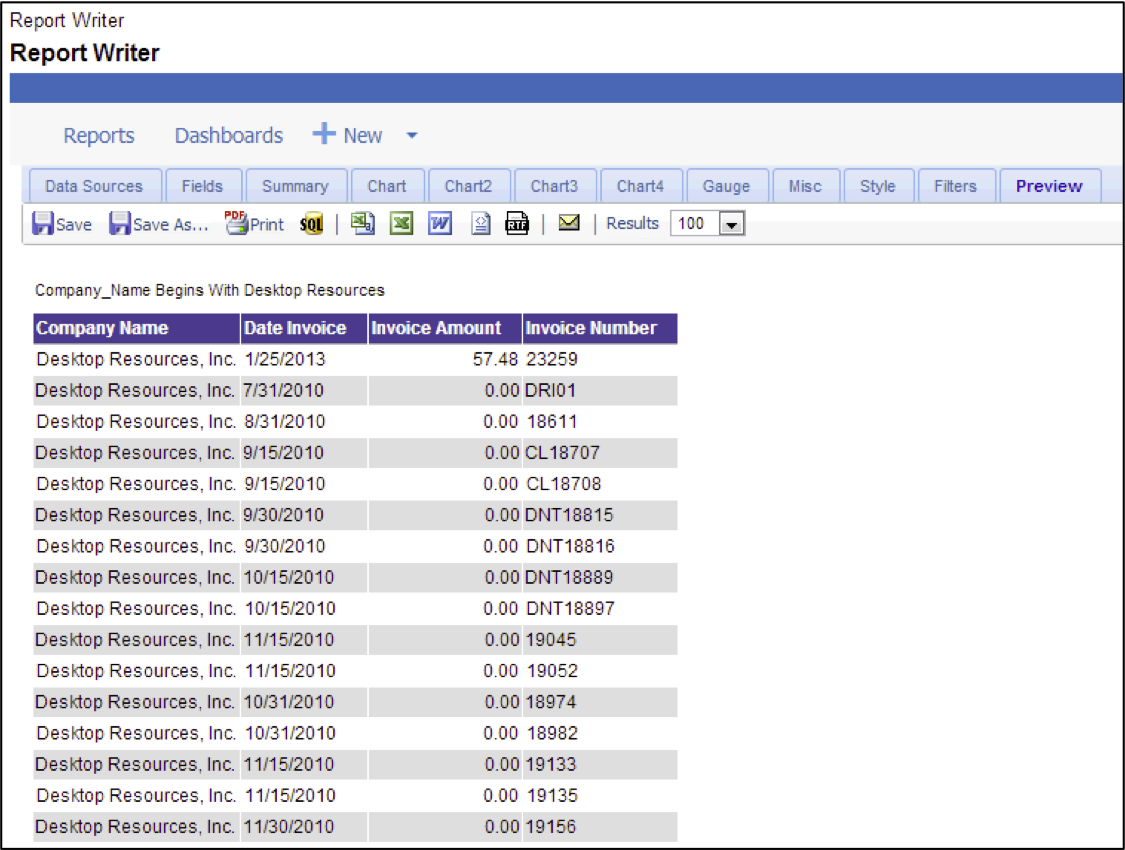A quick introduction to ConnectWise Report Writer
Select your data source under the “Data Sources” tab and pick which of the 1,327 Tables in the ConnectWise database that you want to get data from…
Select which fields to show (from the 21,008 currently available)….
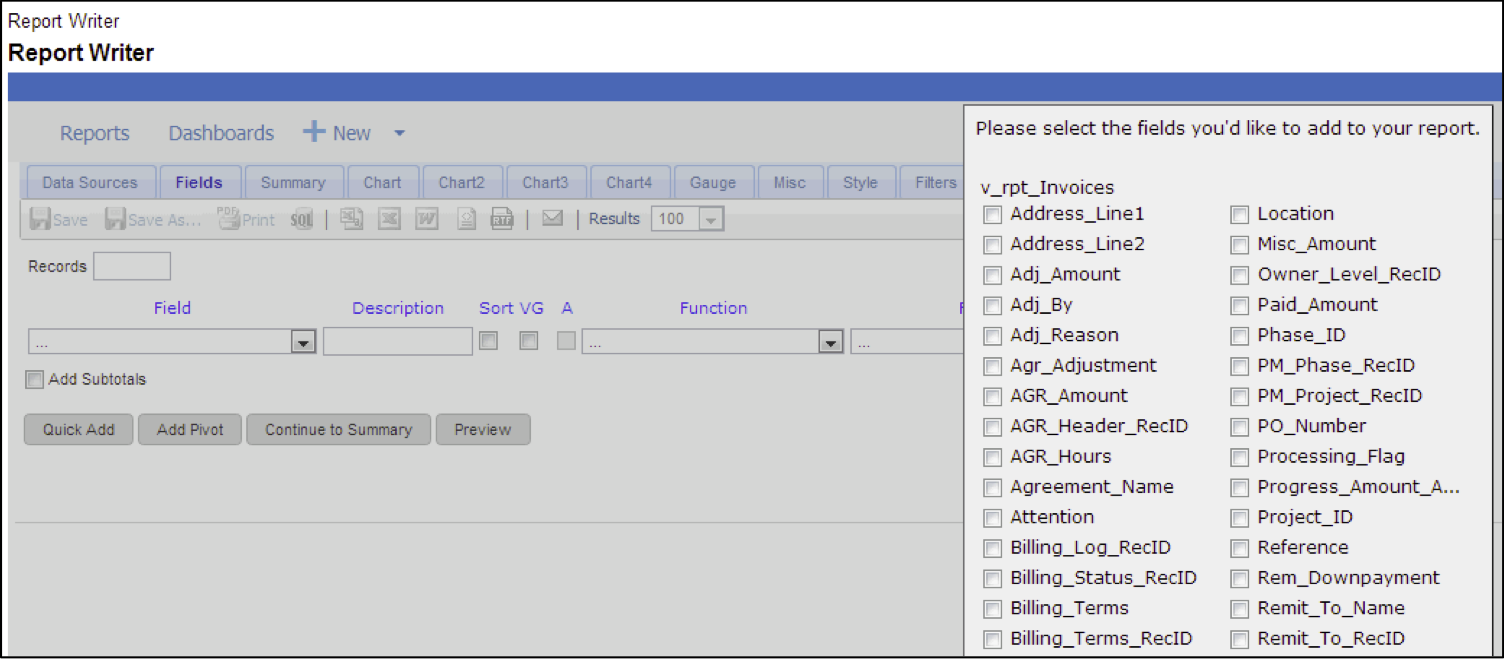 Define the format for the fields you have selected…
Define the format for the fields you have selected…
Set up the filter criteria for the data you wan to see…
Review the results via the “Preview” tab…
ConnectWise Report Writer is a good tool for getting simple reports like listing of your customers or agreements. If you need more sophisticated information (like what time entries posted against Fully Managed agreements were NOT excluded by the agreement, or the total cost of your engineering staff servicing a specific client), then you have quite a challenge ahead of you with Report Writer.
If “report writing” is in your core mission, have at it. If not, we’d love to show you the Executive Briefing Service via a personalized one-hour online demo. The Briefing Service INCLUDES CUSTOM CONNECTWISE REPORT DEVELOPMENT in your monthly subscription at no additional charge.
[xyz-ihs snippet=”Request-Web-Demo-button”]