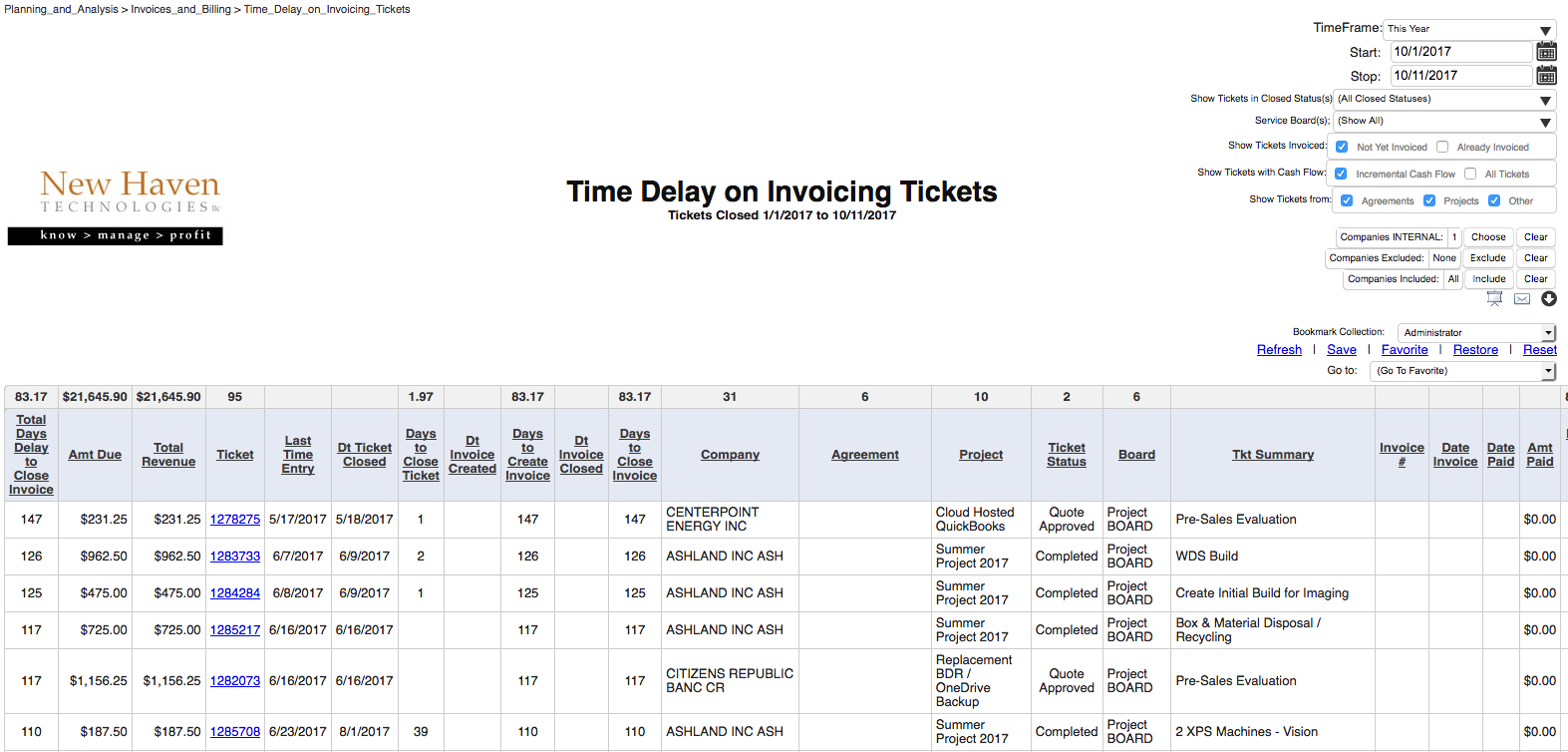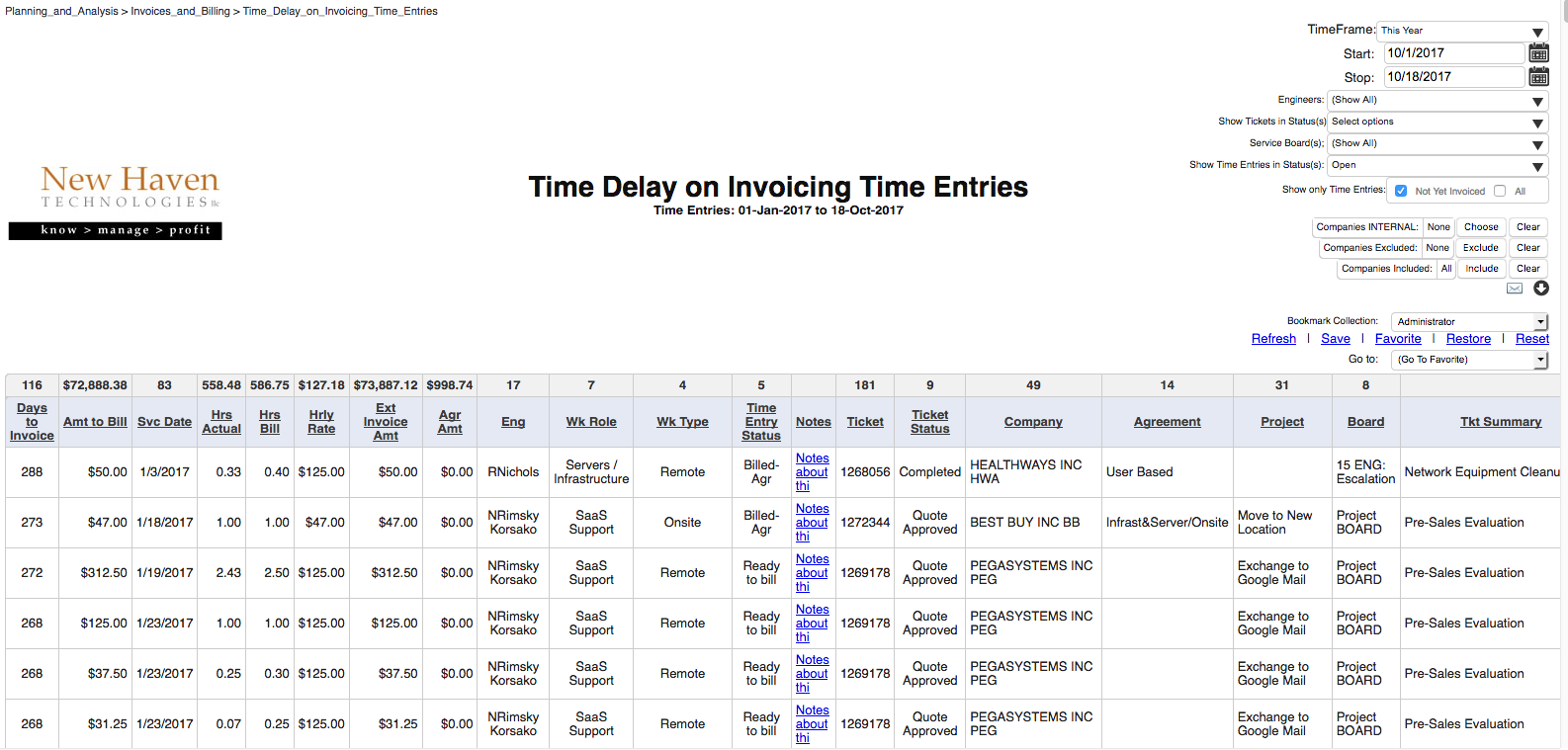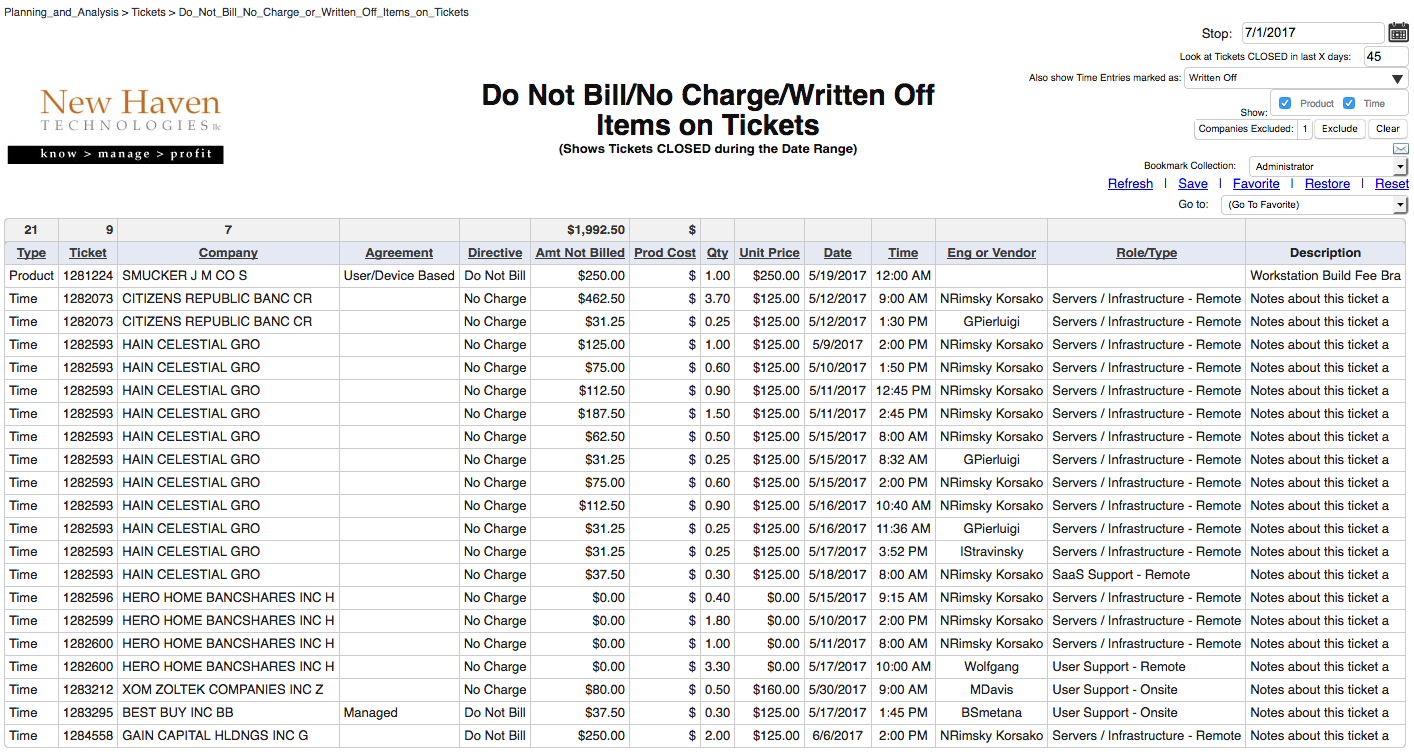Running an MSP (Managed Service Provider) is a challenging task. There are so many things that you need to pay attention to: Sales Pipeline, Customer Satisfaction, Engineering Productivity, and more. Today we’re going to focus on a topic that usually is not on the “top” of the priority list until it becomes a problem: Cash Flow.
You may actually be profitable, but still go out of business if you don’t manage the process of paying your creditors (and your employees) in a timely manner. There have been volumes and volumes written about this, so rather than do a “deep dive”, we want to just touch on a few of the basics to manage your cash flow:
Speed Up Cash Flow
|
Most of us use ConnectWise to address the first two items. Recurring monthly invoices are generated by our finance staff using ConnectWise, and those invoices may go through an internal “review” process before they are released. Yes, there can be problems and delays in those steps, but our focus today in on the third item.
Common sense tells us that if we send a customer an invoice “sooner”, we increase the likelihood of them PAYING that invoice sooner, whether that’s based on the terms of the invoice, or just human nature. So the question for today is:
| How much revenue do you currently have that COULD be billed but has NOT yet been billed? |
Here’s some places to look in ConnectWise (or whatever PSA you use):
- “Hourly” T&M or Project tickets that are (or should be) closed that have not yet been invoiced.
- Products attached to service tickets that have been marked as “Do Not Bill”, but were not billed on a separate invoice.
In both cases, this involves looking at each service ticket in detail to determine if they fit the criteria. If you have a service ticket that is still “open” but has not had time posted against it for the more than a week, that may be a good candidate for a ticket that could be closed (and billed). In the case of products attached to tickets, you just have to look through all the tickets to see if products are attached, then cross-reference that with product invoices that have been sent to the customer.
The New Haven Approach
In the Executive Briefing Service (a month-to-month service for ConnectWise reports, dashboards and smartphone reports), we include three different complimentary solutions to this problem.
- Tickets that could/should be invoiced
- Time Entries that could/should be invoiced
- Products attached to tickets that were marked “Do Not Bill”
1. Tickets that could/should be invoiced
Shows you:
- how long it takes from the last time entry on a ticket to close the ticket
- how long it takes from the time the ticket is closed until the invoice is created
- how long it takes from the time the invoice is created until it is closed
In the example below, we closed the ticket the day after the last time entry, but it took 147 days to create the invoice, and as of the time the report was run, that invoice had STILL not been closed and sent to the client.
2. Time Entries that could/should be invoiced
In many cases, you may invoice clients for Time Entries on Tickets where the ticket is not yet closed. This report shows you Time Entries that have NOT yet been invoiced along with how many days have elapsed since the time entry (i.e. shows how many days it has been since you COMPLETED the work on the time entry but have STILL NOT invoiced the client).
In the example below, we did work for the client 288 days ago (in the first instance) but have STILL NOT yet billed the client for that time.
3. Products attached to tickets that were marked
“Do Not Bill”
You may attach products to service tickets so that the engineers see that information to be able to achieve the task at hand, but sometimes there is confusion about if that “product” should be billed on the service ticket, or if it is billed on a separate invoice. You don’t want to bill the customer TWICE for the product, so to make sure that does NOT happen, the product attached to the service ticket may be marked as “Do Not Bill”. Sometimes that is correct, and sometimes the intent WAS to bill the product as part of the service ticket. So we want to find items attached to service tickets that have been marked as “Do Not Bill”, just to double-check that they are handled correctly.
In the example below, we actually have some “flat fee labor” that we recorded in ConnectWise as a “product” (this could just as easily been a hardware or software product for our example as well). In this case, the “product” has been marked as “Do Not Bill”, so we will NOT bill the client the $250 for this item. Is that the correct process? Depends on if we billed them on a separate invoice (or agreement) for this product, or if the original intent WAS to bill the client the $250 for this item via the invoice for this service ticket. This report gives you easy visibility to products (and time, as well) attached to service tickets that have been marked as “Do Not Bill”.
That’s all for now…
At New Haven, we provide visibility to the metrics that you need to improve the success of your MSP practice. We believe that YOU know best how to manage your business, but that getting access to the information you need to make “informed” business decisions can be daunting. That’s where we come in.
At New Haven Technologies, we provide access to information so that you can make data-driven, informed decisions about your MSP business. Our service is provided on a month-to-month basis, and starts with a free two-week trial on your network with your data. We also include CUSTOM ConnectWise reports, dashboards and SmartPhone reports, all at no additional cost as part of the service.
If you are interested in learning more, just “reply” to this e-mail, or point your browser to https://newhaventech.com/request-a-web-demo to schedule a one-hour web demo.
Best Wishes for continued success in building your MSP practice!
| Dave Keller Founder and Chief Consulting Officer New Haven Technologies, LLCwww.NewHavenTech.com Keller.D@NewHavenTech.com |