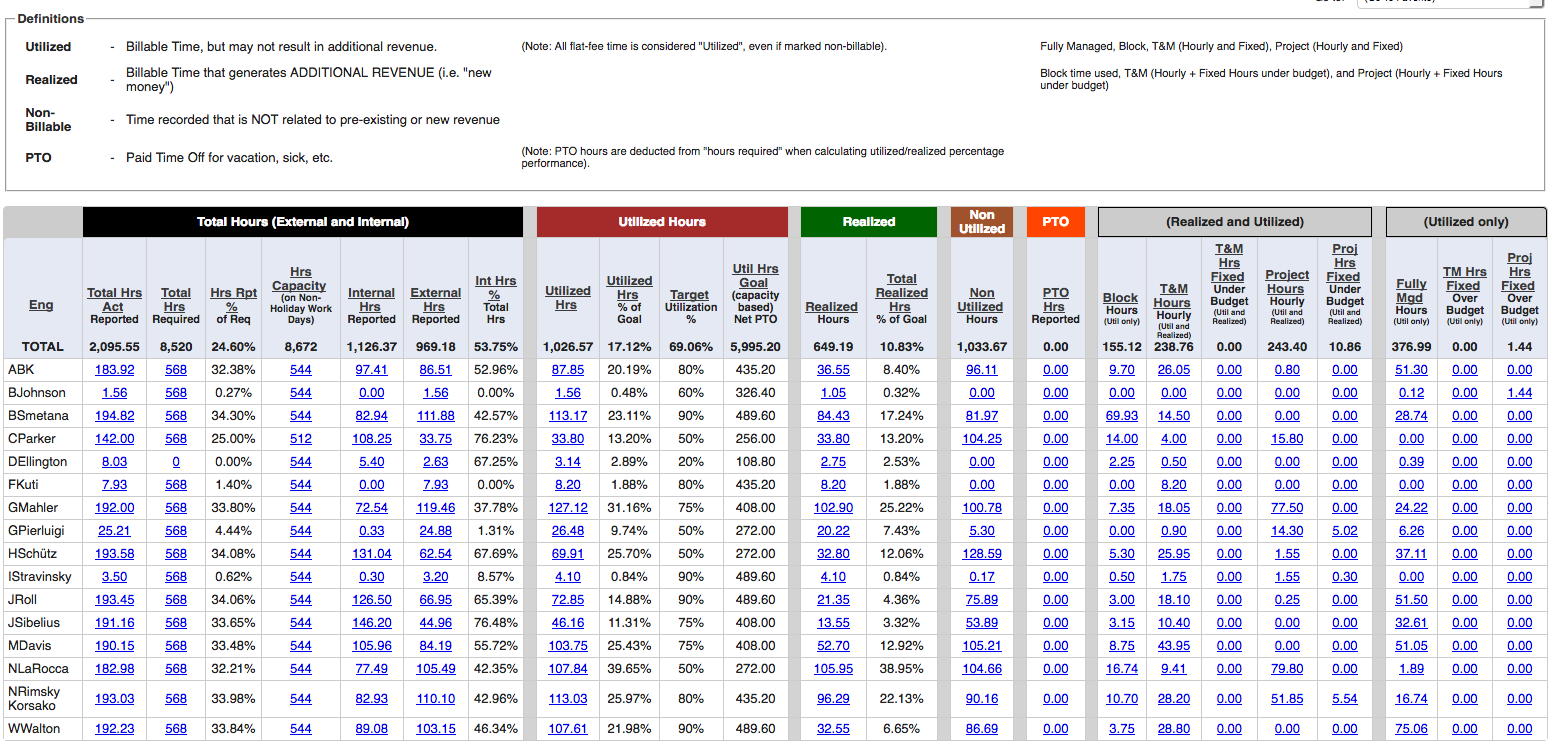Analyze the hours that your engineers have entered and if they are driving incremental revenue
A critical success factor for any MSP Practice is to manage where engineers spend their time. Of course, step 1 in that effort is to make sure that they are RECORDING their time. Once that’s done, you can begin to analyze and fine-tune where that time is spent for greatest benefit to you and your clients. There is a LOT going on in this report (see below), so let’s first take a look at the entire report, then we’ll do a ‘play-by-play’ on what each section is telling us (click image to enlarge):
TOTAL HOURS (EXTERNAL AND INTERNAL)
This group of columns (black column header) tells you if your engineers entered ALL their time (no matter what category or type), and how much of the time that they entered was on ‘internal’ (i.e. non-client) hours versus ‘external’ (client-facing) hours. Looking at the far-right column under the black column headings we see that we spend just over 50% of our time on ‘internal’ tasks and projects.
UTILIZED HOURS
This group of columns (red column header) shows time spent on work on work for clients, including both flat-fee work that you have already been paid for, as well as T&M work that you will later invoice to the client. This is a measure of how well your engineers are using their time to service client needs.
REALIZED HOURS
This group of columns (green column header) shows time spent on client work that will generate ADDITIONAL revenue (i.e. ‘new money’) for your firm. This includes activities like:
- Consuming Block Time Hours
- Hourly T&M and Hourly Project Hours
- Fixed-Fee Tickets and Fixed Fee Project hours that are ‘under budget’
Note: ‘Realized Hours’ are a subset of ‘Utilized Hours’, and represent work done for clients that results in new revenue.
NON-UTILIZED HOURS
This column (brown header) represents hours NOT spent on client activities or on PTO (PTO is reported separately). So this is time that the engineer was ‘at work’ but not working on tasks for a client.
PTO (PAID TIME OFF) HOURS
This column (orange header) represents hours that the engineer took at Paid Time Off (PTO). You can define how you record PTO via the filters in the top-right of this report (not shown on the screenshot).