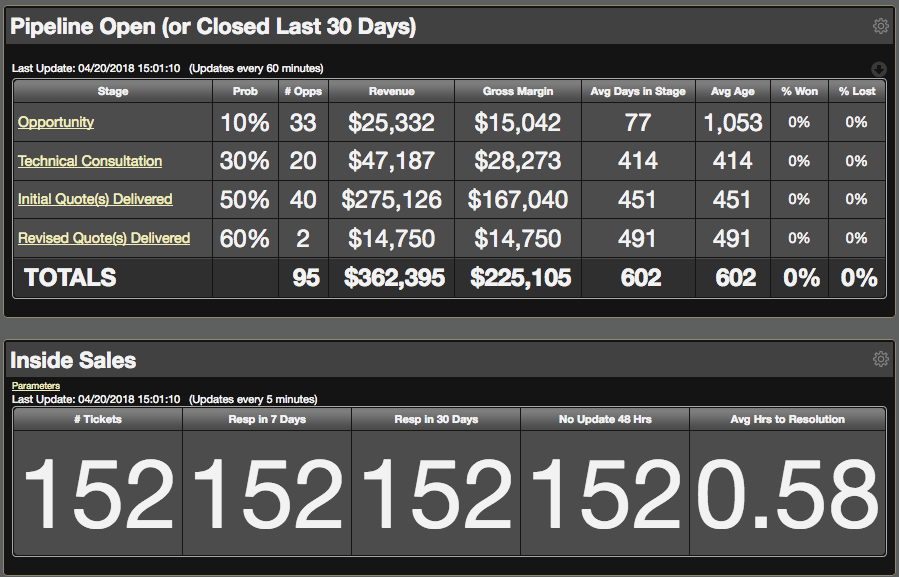Real-time feedback to your engineering, sales and executive teams
Want to give your team a reminder throughout the day to keep them “on track”? Put a big LCD on the wall and have it display your “key metrics” for each area! That includes not only your engineers, but your sales and management team as well.
Our dashboards are organized by the type of audience you are trying to communicate with:
- Engineering
- Sales
- Lobby (i.e. suitable for public view)
You pick the audience type, then you can pick and choose what information is shown on that dashboard, as well as how it is arranged. Once you’ve decided what you want to display (and where), here are some examples of how the dashboards look:
ENGINEERING DASHBOARD
LOBBY DASHBOARD
SALES DASHBOARD
Here’s some of our most popular dashboard information panels:
Is Your Time In?
Stop nagging. Just point to the big screen on the wall.

If your engineers do not record their time, you cannot manage it. So how do you “ENCOURAGE” them to record their time? Put this dashboard up on a big-screen LCD in your engineering area so that EVERYONE can tell “where they stand” (in real-time) on recording hours for the day, the week and the month.
Engineer KPIs (Key Performance Indicators)
Encourage good performance through some friendly competition
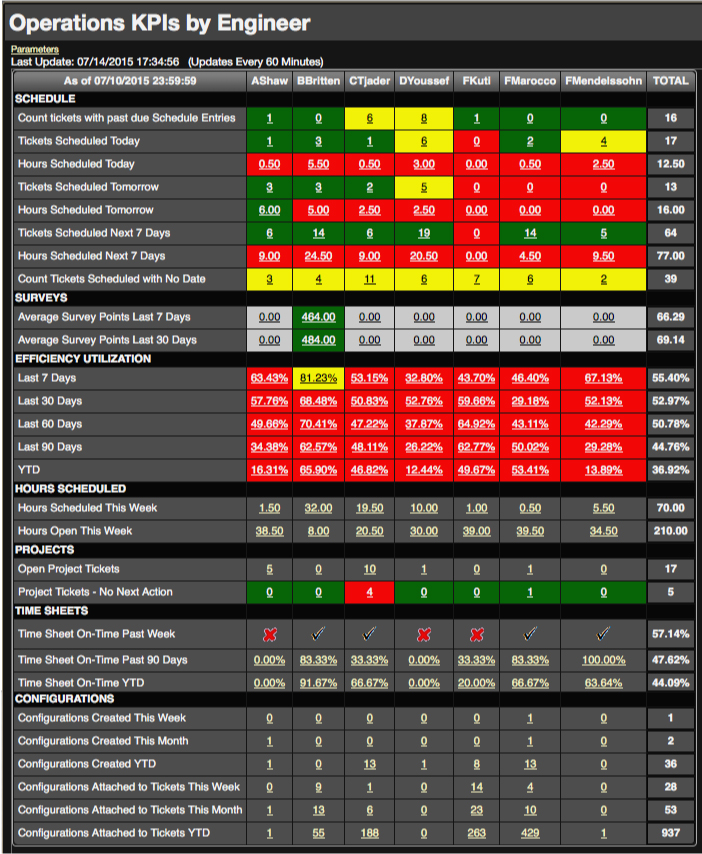
Provide feedback to individual engineers on how they are doing handling their schedule, client feedback, billable hours, projects, timesheets and recording client configurations. Also available as a standard report which you can e-mail to your engineers on a schedule of your choosing. (Click image to enlarge).
Sales Pipeline
Sales people are competitive. Every competitor needs a scoreboard.
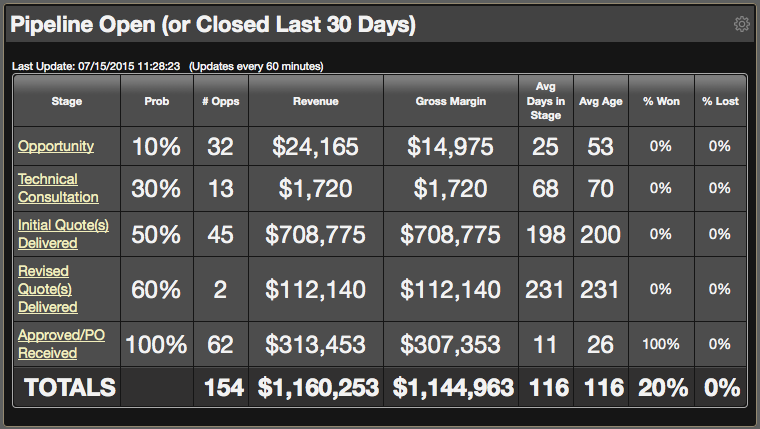
Show your sales opportunities pipeline, including revenue, profit, number of opportunities, and age of those opportunities.
Want to see more? Take a look at our Dashboard Catalog.